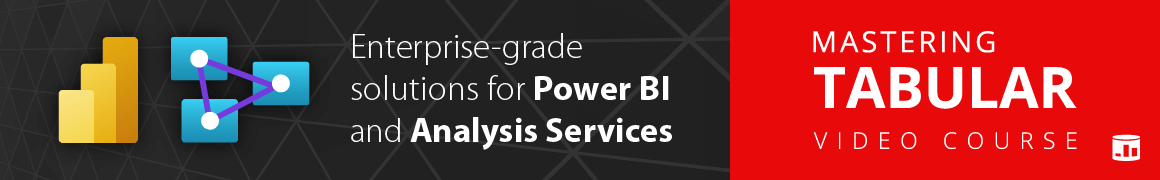UTCNOW DAX Function (Date and Time) Volatile
Returns the current date and time in datetime format expressed in Coordinated Universal Time (UTC).
Syntax
This expression has no parameters.
Return values
Current UTC date and time.
Remarks
The result of the UTCNOW function changes only when the formula is refreshed. It is not continuously updated.
The UTCTODAY function returns the same date but is not precise with regard to time; the time returned is always 12:00:00 AM and only the date is updated.
Examples
-- TODAY returns today, as a date. NOW also includes the time
-- UTCTODAY and UTCNOW return today using UTC standard.
-- The timezone is the timezone of the server running DAX, your
-- PC when executed in Power BI Desktop.
--
-- The Power BI Service always uses UTC.
-- Therefore, no daylight saving applies.
--
-- Keep in mind that DAX.do caches query results, so you will not see
-- an updated result if you try this query without making any change.
EVALUATE
{
( "TODAY", TODAY () ),
( "UTCTODAY", UTCTODAY () ),
( "NOW", NOW () ),
( "UTC NOW", UTCNOW () )
}
| Value1 | Value2 |
|---|---|
| TODAY | 2021-02-26 00:00:00 |
| UTCTODAY | 2021-02-26 00:00:00 |
| NOW | 2021-02-26 10:31:35.75 |
| UTC NOW | 2021-02-26 10:31:35.75 |
-- Compute the difference in days and hours between
-- current time zone and UTC.
EVALUATE
VAR DaysFromUTC = INT ( TODAY () - UTCTODAY () )
VAR HoursFromUTC = ( NOW () - UTCNOW () ) * 24
RETURN
{
( "Days from UTC: ", DaysFromUTC ),
( "Hours from UTC: ", HoursFromUTC)
}
Related functions
Other related functions are:
Last update: Jul 24, 2024 » Contribute » Show contributors
Contributors: Alberto Ferrari, Marco Russo, Kenneth Barber
Microsoft documentation: https://docs.microsoft.com/en-us/dax/utcnow-function-dax