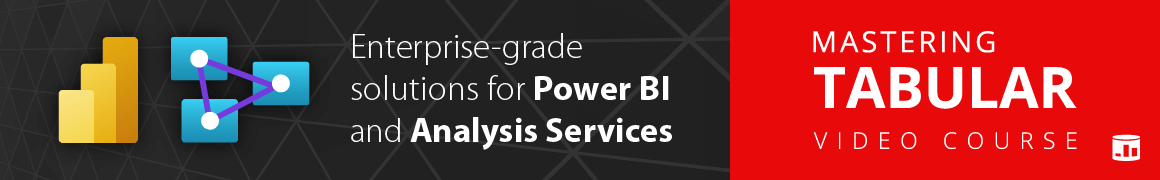Text Functions
Text functions manipulate strings.
| Function | Description |
|---|---|
| COMBINEVALUES | Combines the given set of operands using a specified delimiter. |
| CONCATENATE | Joins two text strings into one text string. |
| CONCATENATEX | Evaluates expression for each row on the table, then return the concatenation of those values in a single string result, seperated by the specified delimiter. |
| EXACT | Checks whether two text strings are exactly the same, and returns TRUE or FALSE. EXACT is case-sensitive. |
| FIND | Returns the starting position of one text string within another text string. FIND is case-sensitive and accent-sensitive. |
| FIXED | Rounds a number to the specified number of decimals and returns the result as text with optional commas. |
| FORMAT | Converts a value to text in the specified number format. |
| LEFT | Returns the specified number of characters from the start of a text string. |
| LEN | Returns the number of characters in a text string. |
| LOWER | Converts all letters in a text string to lowercase. |
| MID | Returns a string of characters from the middle of a text string, given a starting position and length. |
| REPLACE | Replaces part of a text string with a different text string. |
| REPT | Repeats text a given number of times. Use REPT to fill a cell with a number of instances of a text string. |
| RIGHT | Returns the specified number of characters from the end of a text string. |
| SEARCH | Returns the starting position of one text string within another text string. SEARCH is not case-sensitive, but it is accent-sensitive. |
| SUBSTITUTE | Replaces existing text with new text in a text string. |
| TOCSV | Converts the records of a table into a CSV (comma-separated values) text. |
| TOJSON | Converts the records of a table into a JSON text. |
| TRIM | Removes all spaces from a text string except for single spaces between words. |
| UNICHAR | Returns the Unicode character that is referenced by the given numeric value. |
| UNICODE | Returns the number (code point) corresponding to the first character of the text. |
| UPPER | Converts a text string to all uppercase letters. |
| VALUE | Converts a text string that represents a number to a number. |
Last update: Jul 24, 2024 » Contribute » Show contributors
Contributors: Alberto Ferrari, Marco Russo, Jeffrey Wang