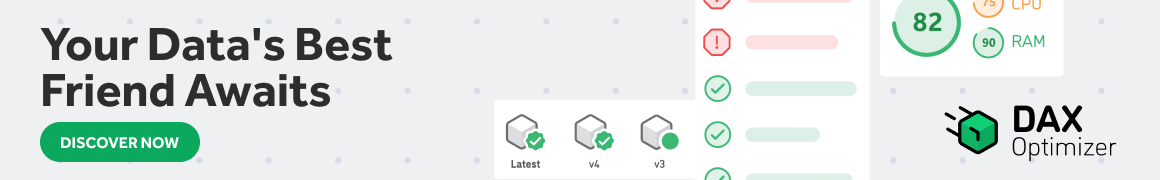AVERAGEX DAX Function (Aggregation)
Calculates the average (arithmetic mean) of a set of expressions evaluated over a table.
Syntax
| Parameter | Attributes | Description |
|---|---|---|
|
Table Iterator |
The table containing the rows for which the expression will be evaluated. |
|
|
Expression Row Context |
The expression to be evaluated for each row of the table. |
Return values
Remarks
Blanks values returned by the expression are ignored for the average.
» 2 related functions
Examples
-- AVERAGE is the short version of AVERAGEX, when used with one column only
-- In DAX, there are no differences between AVERAGEA and AVERAGE
DEFINE
MEASURE Sales[AVG Quantity 1] = AVERAGE ( Sales[Quantity] )
MEASURE Sales[AVG Quantity 2] = AVERAGEX ( Sales, Sales[Quantity] )
MEASURE Sales[AVG Line Amount] =
AVERAGEX ( Sales, Sales[Quantity] * Sales[Net Price] )
EVALUATE
SUMMARIZECOLUMNS (
'Product'[Color],
"AVG Quantity 1", [AVG Quantity 1],
"AVG Quantity 2", [AVG Quantity 2],
"AVG Line Amount", [AVG Line Amount]
)
| Color | AVG Quantity 1 | AVG Quantity 2 | AVG Line Amount |
|---|---|---|---|
| Silver | 1.40 | 1.40 | 344.49 |
| Blue | 1.41 | 1.41 | 388.00 |
| White | 1.40 | 1.40 | 266.75 |
| Red | 1.39 | 1.39 | 191.33 |
| Black | 1.40 | 1.40 | 243.68 |
| Green | 1.40 | 1.40 | 652.64 |
| Orange | 1.40 | 1.40 | 543.64 |
| Pink | 1.40 | 1.40 | 235.54 |
| Yellow | 1.42 | 1.42 | 47.90 |
| Purple | 1.36 | 1.36 | 79.65 |
| Brown | 1.40 | 1.40 | 559.52 |
| Grey | 1.40 | 1.40 | 411.63 |
| Gold | 1.41 | 1.41 | 365.89 |
| Azure | 1.37 | 1.37 | 244.70 |
| Silver Grey | 1.42 | 1.42 | 550.98 |
| Transparent | 1.40 | 1.40 | 3.68 |
-- AVERAGEX is required when you need to iterate over
-- a table an average the result of a measure
DEFINE
MEASURE Sales[Sales Amount] = SUMX ( Sales, Sales[Quantity] * Sales[Net Price] )
MEASURE Sales[AVG Customer] = AVERAGEX ( Customer, [Sales Amount] )
EVALUATE
SUMMARIZECOLUMNS (
'Customer'[Continent],
"AVG Customer", [AVG Customer]
)
| Continent | AVG Customer |
|---|---|
| Asia | 4,972.51 |
| North America | 2,223.02 |
| Europe | 2,253.27 |
-- AVERAGEX is needed to iterate the content of a variable
DEFINE
MEASURE Sales[Sales Amount] =
SUMX ( Sales, Sales[Quantity] * Sales[Net Price] )
MEASURE Sales[AVERAGE Monthly Sales] =
VAR MonthlySales =
ADDCOLUMNS (
DISTINCT ( 'Date'[Calendar Year Month] ),
"@MonthlySales", [Sales Amount]
)
VAR FilteredSales =
FILTER ( MonthlySales, [@MonthlySales] > 10000 )
VAR Result =
-- Iterator required to aggregate the @MonthlySales column
AVERAGEX ( FilteredSales, [@MonthlySales] )
RETURN
Result
EVALUATE
SUMMARIZECOLUMNS (
'Product'[Color],
"AVERAGE Monthly Sales", [AVERAGE Monthly Sales]
)
| Color | AVERAGE Monthly Sales |
|---|---|
| Silver | 188,848.91 |
| Blue | 67,651.24 |
| White | 161,933.33 |
| Red | 32,219.43 |
| Black | 162,779.61 |
| Green | 42,147.07 |
| Orange | 30,672.37 |
| Pink | 26,985.05 |
| Grey | 97,476.06 |
| Silver Grey | 17,205.33 |
| Brown | 30,514.95 |
| Gold | 14,428.17 |
| Yellow | 12,524.31 |
-- AVERAGEX ignores blanks, it considers zeroes
EVALUATE
VAR ValsWithBlank = { 1, 2, 3, BLANK () }
VAR ValsWithZero = { 1, 2, 3, 0 }
RETURN
{
( "Average with BLANK", AVERAGEX ( ValsWithBlank, [Value] ) ),
( "Average with zero", AVERAGEX ( ValsWithZero, [Value] ) )
}
| Value1 | Value2 |
|---|---|
| Average with BLANK | 2.00 |
| Average with zero | 1.50 |
Related articles
Learn more about AVERAGEX in the following articles:
-
Why Power BI totals might seem inaccurate
A common question is why Power BI totals are inaccurate because they do not display the sum of individual rows. In this article, we explain the reasons why those totals are correct. » Read more
-
Using visual calculations for conditional formatting
Visual calculations are useful for performing calculations specific to a visual. Conditional formatting is a great example of this concept. In this article, we show how to easily implement conditional formatting through visual calculations. » Read more
Related functions
Other related functions are:
Last update: Jul 1, 2025 » Contribute » Show contributors
Contributors: Alberto Ferrari, Marco Russo
Microsoft documentation: https://docs.microsoft.com/en-us/dax/averagex-function-dax