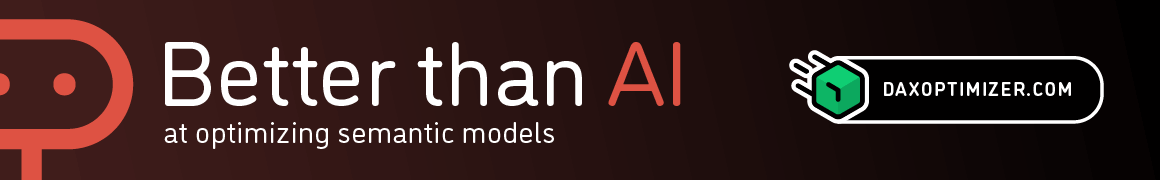Other Functions
These are special functions that cannot be classified in other categories.
| Function | Description |
|---|---|
| BITLSHIFT | Returns a number shifted left by the specified number of bits. |
| BITRSHIFT | Returns a number shifted right by the specified number of bits. |
| BLANK | Returns a blank. |
| EARLIER | Returns the value in the column prior to the specified number of table scans (default is 1). |
| EARLIEST | Returns the value in the column for the very first point at which there was a row context. |
| ERROR | Raises a user specified error. |
| EXTERNALMEASURE | Invoke a measure defined in a remote model. |
| HASH | Compute hash over a variable number of input expressions and return a value. |
| INFO.STORAGETABLES | Returns statistics about in-memory tables. |
| ISATLEVEL | Report whether the column is present at the current level. |
| KEYWORDMATCH | Returns TRUE if there is a match between the MatchExpression and Text. |
| RANK | Returns the rank for the current context within the specified partition sorted by the specified order or on the axis specified. |
| ROWNUMBER | Returns the unique rank for the current context within the specified partition sorted by the specified order or on the axis specified. |
| SAMPLECARTESIANPOINTSBYCOVER | Returns a sample subset from a given table expression that is obtained by plotting the rows as points in a 2D space, based on the input coordinates and radius columns, and then removing overlapping points. |
Last update: Jul 2, 2025 » Contribute » Show contributors
Contributors: Alberto Ferrari, Marco Russo