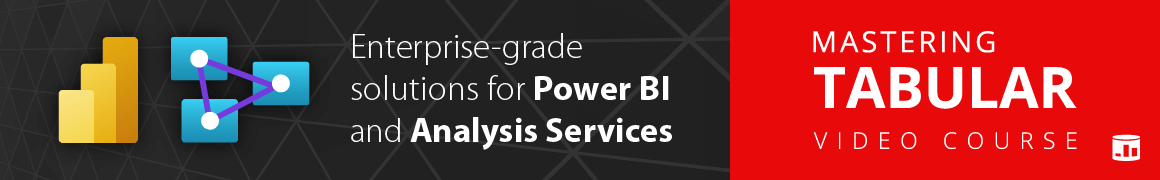UNICHAR DAX Function (Text)
Returns the Unicode character that is referenced by the given numeric value.
Syntax
| Parameter | Attributes | Description |
|---|---|---|
| Number |
Number is the Unicode number(code point) for which you want the Unicode character. |
Return values
A character represented by the Unicode number.
Remarks
If numbers are numeric values that fall outside the allowable range (from 0 to 1,114,109), UNICHAR returns an error.
If the number is zero (0), UNICHAR returns an error.
The Unicode encoding used by DAX is UTF-16.
» 1 related function
Examples
-- UNICHAR returns a character given the Unicode value
-- UNICODE returns the Unicode value for a character
-- The example uses UNICODE ( "━" ) = 9473
EVALUATE
{
( "UNICODE ( ""━"" )", UNICODE ( "━" ) ),
( "UNICHAR ( 9473 )", UNICHAR ( 9473 ) )
}
EVALUATE
ADDCOLUMNS (
VALUES ( 'Product'[Color] ),
"Histogram", REPT ( UNICHAR ( 9473 ), [Sales Amount] / 1000000 )
)
| Value1 | Value2 |
|---|---|
| UNICODE ( “━” ) | 9473 |
| UNICHAR ( 9473 ) | ━ |
| Color | Histogram |
|---|---|
| Silver | ━━━━━━━ |
| Blue | ━━ |
| White | ━━━━━━ |
| Red | ━ |
| Black | ━━━━━━ |
| Green | ━ |
| Orange | ━ |
| Pink | ━ |
| Yellow | |
| Purple | |
| Brown | ━ |
| Grey | ━━━━ |
| Gold | |
| Azure | |
| Silver Grey | |
| Transparent |
Related articles
Learn more about UNICHAR in the following articles:
-
Handling customers with the same name in Power BI
This article explains how to show different customers with the same name in a Power BI report by using zero-width spaces, thus simplifying the presentation without adding visible characters to make the names unique. » Read more
-
Sorting duplicated names in a level of a hierarchy with DAX
This article describes how to use DAX calculated columns to sort names that look like duplicates at a certain level of a hierarchy, but are unique when considering their full path within the hierarchy. » Read more
-
Displaying filter context in Power BI Tooltips
This article describes how to display the filter context applied to a calculation using a special DAX measure in Power BI Tooltips. » Read more
-
Improving data labels with format strings
This article describes the different approaches to format your DAX measures in Power BI semantic models using format custom and dynamic format strings. » Read more
Related functions
Other related functions are:
Last update: Jul 24, 2024 » Contribute » Show contributors
Contributors: Alberto Ferrari, Marco Russo, Kenneth Barber,
Microsoft documentation: https://docs.microsoft.com/en-us/dax/unichar-function-dax