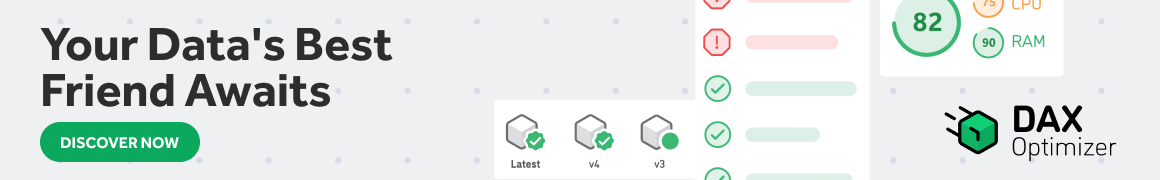MAXX DAX Function (Aggregation)
Returns the largest value that results from evaluating an expression for each row of a table. Strings are compared according to alphabetical order.
Syntax
| Parameter | Attributes | Description |
|---|---|---|
|
Table Iterator |
The table containing the rows for which the expression will be evaluated. |
|
|
Expression Row Context |
The expression to be evaluated for each row of the table. |
|
| Variant | Optional |
If true, maximum value in col will be same as order by variant desc column. Default is false. |
Return values
Largest value found in the expression.
» 2 related functions
Examples
-- MAX is the short version of MAXX, when used with one column only
DEFINE
MEASURE Sales[MAX Net Price 1] = MAX ( Sales[Net Price] )
MEASURE Sales[MAX Net Price 2] = MAXX ( Sales, Sales[Net Price] )
MEASURE Sales[MAX Line Amount] =
MAXX ( Sales, Sales[Quantity] * Sales[Net Price] )
EVALUATE
SUMMARIZECOLUMNS (
'Product'[Color],
"MAX Net Price 1", [MAX Net Price 1],
"MAX Net Price 2", [MAX Net Price 2],
"MAX Line Amount", [MAX Line Amount]
)
| Color | MAX Net Price 1 | MAX Net Price 2 | MAX Line Amount |
|---|---|---|---|
| Silver | 2,879.99 | 2,879.99 | 9,996.00 |
| Blue | 3,199.99 | 3,199.99 | 12,799.96 |
| White | 3,199.99 | 3,199.99 | 12,799.96 |
| Red | 1,989.00 | 1,989.00 | 7,956.00 |
| Black | 2,499.00 | 2,499.00 | 9,996.00 |
| Green | 3,199.99 | 3,199.99 | 10,239.97 |
| Orange | 2,879.99 | 2,879.99 | 8,639.97 |
| Pink | 1,989.00 | 1,989.00 | 7,956.00 |
| Yellow | 789.75 | 789.75 | 2,369.25 |
| Purple | 104.89 | 104.89 | 419.56 |
| Brown | 3,199.99 | 3,199.99 | 12,799.96 |
| Grey | 3,199.99 | 3,199.99 | 12,799.96 |
| Gold | 605.70 | 605.70 | 2,356.00 |
| Azure | 290.00 | 290.00 | 1,160.00 |
| Silver Grey | 673.00 | 673.00 | 2,692.00 |
| Transparent | 2.94 | 2.94 | 11.76 |
-- MAXX is needed to iterate the content of a variable,
-- indeed MAX works only with columns in the model
DEFINE
MEASURE Sales[Sales Amount] =
SUMX ( Sales, Sales[Quantity] * Sales[Net Price] )
MEASURE Sales[MAX Monthly Sales] =
VAR MonthlySales =
ADDCOLUMNS (
DISTINCT ( 'Date'[Calendar Year Month] ),
"@MonthlySales", [Sales Amount]
)
VAR FilteredSales =
FILTER ( MonthlySales, [@MonthlySales] > 10000 )
VAR Result =
-- Iterator required to aggregate the @MonthlySales column
MAXX ( FilteredSales, [@MonthlySales] )
RETURN
Result
EVALUATE
SUMMARIZECOLUMNS (
'Product'[Color],
"MAX Monthly Sales", [MAX Monthly Sales]
)
| Color | MAX Monthly Sales |
|---|---|
| Silver | 355,007.95 |
| Blue | 161,351.67 |
| White | 333,756.67 |
| Red | 77,069.70 |
| Black | 293,091.79 |
| Green | 93,839.92 |
| Orange | 69,139.50 |
| Pink | 86,940.06 |
| Grey | 169,268.89 |
| Silver Grey | 31,808.00 |
| Brown | 101,388.85 |
| Gold | 20,951.00 |
| Yellow | 13,791.93 |
Related articles
Learn more about MAXX in the following articles:
-
Highlighting the minimum and maximum values in a Power BI matrix
This article shows how to use DAX and conditional formatting together to highlight the minimum and maximum values in a matrix in Power BI. » Read more
-
Computing MTD, QTD, YTD in Power BI for the current period
This article describes how to use the DAX time intelligence calculations applied to the latest period available in the data, also known as the “current” period. » Read more
-
Using DAX to control a chart range in Power BI
You can rely on DAX expressions to control the behavior of some aspects of Power BI visuals. This article shows a few examples of managing the range of charts. » Read more
Related functions
Other related functions are:
Last update: Oct 20, 2024 » Contribute » Show contributors
Contributors: Alberto Ferrari, Marco Russo
Microsoft documentation: https://docs.microsoft.com/en-us/dax/maxx-function-dax